Remote Deposit

Make Deposits at Your Desk
Remote Deposit allows you to scan checks and make electronic deposits into your Bank of Canton Business Checking account, right from your office desk. Using a special desktop check scanner and your Internet-connected computer, Remote Deposit allows you to deposit checks 24 hours a day, 7 days a week.
Easy-to-Use System
Setup is easy. All your business needs is a Bank of Canton Business Checking account, an Internet-connected computer, and a desktop check scanner and software, which we’ll provide. To use Remote Deposit, simply scan both sides of your checks using the desktop check scanner. Next, review your scans and confirm the dollar amounts. Then submit the deposits. They’ll be sent electronically to Bank of Canton through a secure connection.
Benefits of Remote Deposit
Help your business become more efficient. You can free up employee time by cutting down on trips to the bank. Whether you have one office or multiple locations, Remote Deposit can work for you.
Check deposits can be made easily from any office or store. Our service offers you the flexibility to consolidate deposits from multiple locations into your Bank of Canton accounts.
With multiple layers of security, including password protection, Internet firewalls and 128-bit encryption, you’ll have the highest level of security available.
Faster check processing time allows you to act sooner on returned checks, significantly increasing your opportunities for collection.
You can save up to a day in processing time by making your deposits after the bank is closed.
Quick Links: